Your Cart is Empty
Customer Testimonials
-
"Great customer service. The folks at Novedge were super helpful in navigating a somewhat complicated order including software upgrades and serial numbers in various stages of inactivity. They were friendly and helpful throughout the process.."
Ruben Ruckmark
"Quick & very helpful. We have been using Novedge for years and are very happy with their quick service when we need to make a purchase and excellent support resolving any issues."
Will Woodson
"Scott is the best. He reminds me about subscriptions dates, guides me in the correct direction for updates. He always responds promptly to me. He is literally the reason I continue to work with Novedge and will do so in the future."
Edward Mchugh
"Calvin Lok is “the man”. After my purchase of Sketchup 2021, he called me and provided step-by-step instructions to ease me through difficulties I was having with the setup of my new software."
Mike Borzage
Rhino 3D Tip: Streamline Your Rhino 3D Workflow with Essential Keyboard Shortcuts
May 08, 2024 2 min read
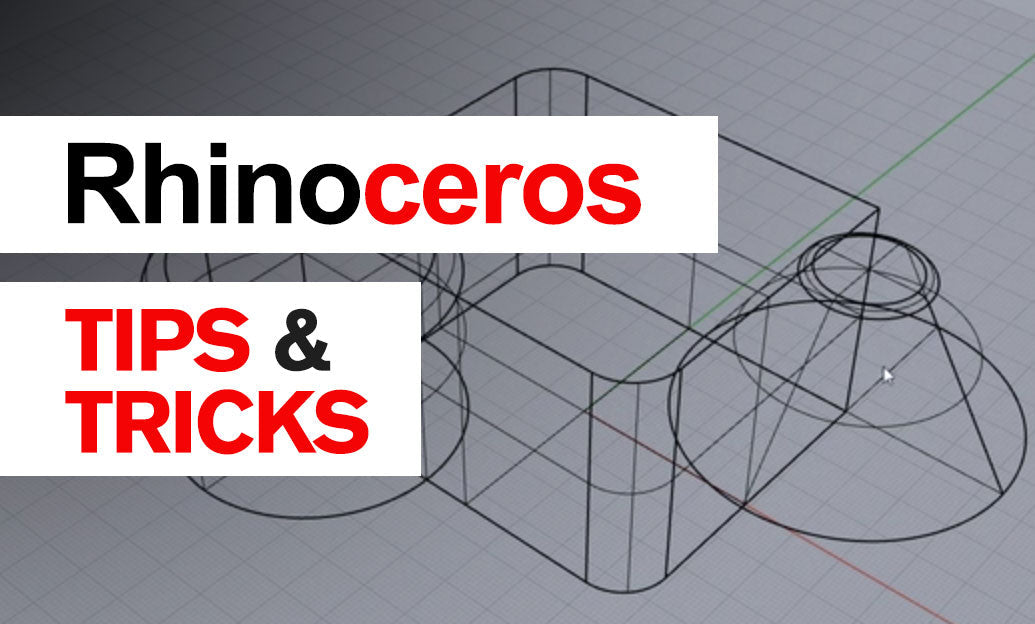
Enhancing your efficiency in Rhino can significantly improve your modeling experience. Today's tip focuses on key shortcuts that can streamline your workflow in Rhino 3D Software. Here are some shortcuts you should incorporate into your daily use:
- Gumball Manipulation: Use Ctrl + Shift + Click on any gumball widget to isolate the scale, rotate, or move function for finer control.
- Repeating Last Command: Press Spacebar or Enter to repeat the last command, saving time when performing repetitive actions.
- Toggle Osnap: Press F3 to quickly toggle object snap settings on and off without moving your cursor to the bottom of the screen.
- Viewport Maximization: Double-click on a viewport title to maximize it for a focused work environment, and double-click again to return to the four-view layout.
- Layer Management: Press F4 to show or hide the layer panel. This allows for quick access to layer controls without interrupting your workflow.
- Command Search: Use F2 to bring up the command search dialog, which lets you quickly find and execute commands by typing their names.
- Undo/Redo: Utilize Ctrl + Z and Ctrl + Y respectively to undo or redo actions, a fundamental practice to correct mistakes or revisit previous stages of your model.
Integrating these shortcuts into your regular Rhino sessions will enhance your productivity, allowing you to work faster and more accurately. For an even more comprehensive list of shortcuts, visit NOVEDGE, where you can find resources and purchase software to take your designs to the next level.
Remember, the key to mastering Rhino 3D Software is practice and familiarity with its tools and shortcuts. Keep exploring and refining your workflow for the best results!
```You can find all the Rhino products on the NOVEDGE web site at this page.
Also in Design News

Design Software History: The Evolution and Impact of Revit in Structural Engineering
May 19, 2024 4 min read
Read More
Bluebeam Tip: Maximizing Team Efficiency with Bluebeam Studio: Tips for Enhanced Real-Time Collaboration in Construction and Design
May 19, 2024 2 min read
Read More
Top 5 Key Features of ArCADia-SEWAGE INSTALLATIONS for Advanced Wastewater Management
May 19, 2024 2 min read
Read MoreSubscribe
Sign up to get the latest on sales, new releases and more …


